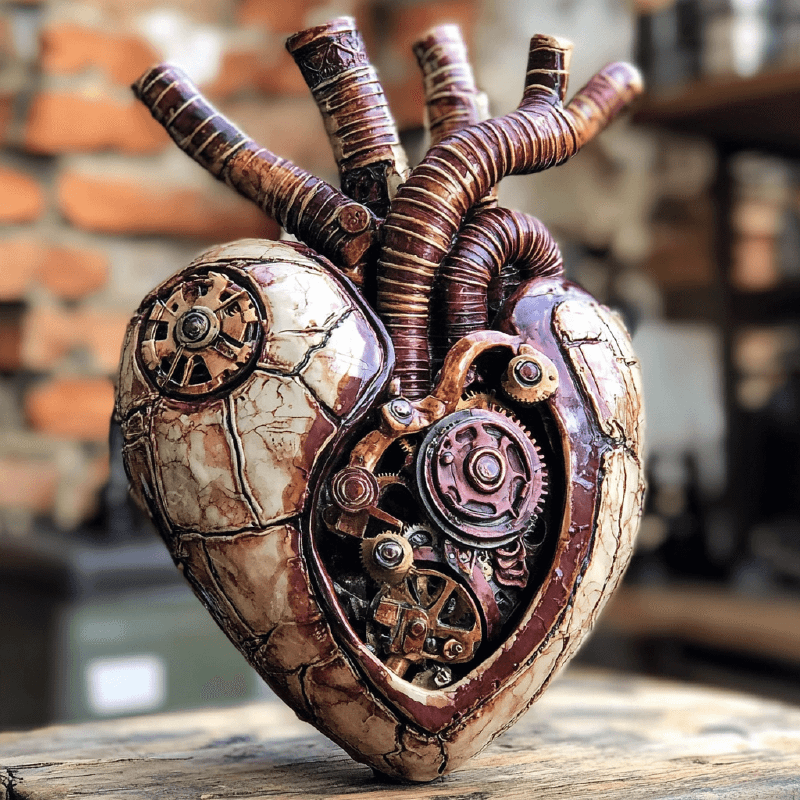How to Connect to ❤️ LOVE ❤️
Welcome! Follow the simple steps below to connect to our Bluetooth device ❤️ LOVE ❤️ using your smartphone.
For iOS Devices (iPhone and iPad)
Open the Settings App
Tap on the Settings app on your home screen.

Navigate to Bluetooth Settings
Scroll down and tap on Bluetooth.
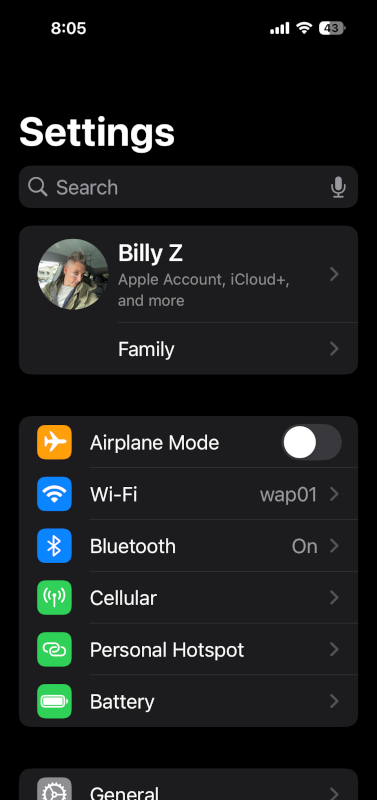
Ensure Bluetooth is Turned On
Make sure the Bluetooth toggle switch is in the ON position (green).

Locate ❤️ LOVE ❤️ Under Other Devices
In the list of available devices, look for ❤️ LOVE ❤️ under Other Devices.
You may have to scroll down.Tap to Connect
Tap on ❤️ LOVE ❤️ to initiate the connection.
- Wait a few seconds for the device to pair.
- No passcode is required.
Connection Successful
Once connected, ❤️ LOVE ❤️ will momentarily disappear then reappear.
For Android Devices
Open the Settings App
Find and tap on the Settings app.

Navigate to Bluetooth Settings
- Option A: Tap on Connected devices > Connection preferences > Bluetooth.
- Option B: Directly tap on Bluetooth if available.

Ensure Bluetooth is Turned On
Make sure the Bluetooth toggle switch is ON.
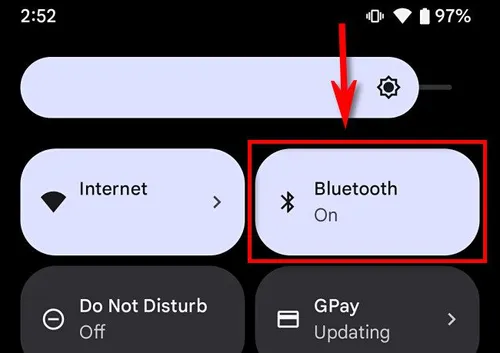
Scan for Devices
If your device doesn’t automatically scan, tap on Scan or Refresh.
Locate ❤️ LOVE ❤️ in Available Devices
Look for ❤️ LOVE ❤️ in the list of available devices.
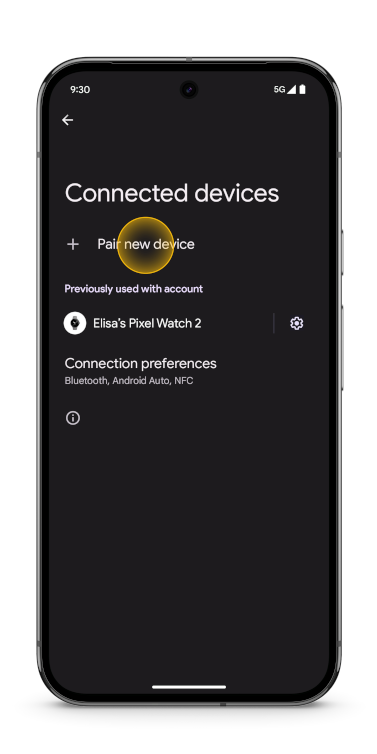
Tap to Pair
Tap on ❤️ LOVE ❤️ to start pairing.
- Confirm any prompts that appear.
- No PIN or passcode is needed.
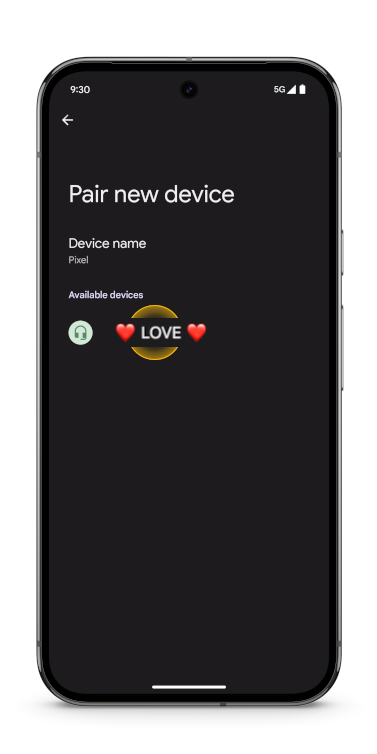
Connection Successful
Once connected, ❤️ LOVE ❤️ may appear in your list of paired devices.
Need Help?
If you’re having trouble connecting:
- Ensure the Device is in Range: Stay within 10 meters (33 feet) of the device.
- Restart Bluetooth: Toggle your Bluetooth off and on again.
- Restart Your Device: Sometimes a simple reboot helps.
- Check for Interference: Move away from other electronic devices that might cause interference.
Share the Love ❤️
Feel free to share this device with friends and family. The more connections it receives, the brighter it glows!
Scan the QR Code for Instructions
You can also scan the QR code below to access these instructions on your mobile device.

Contact Us
If you have any questions or feedback, please reach out at:
- Email: [email protected]
Thank you for connecting with ❤️ LOVE ❤️!